How to Design a Custom Grave Marker Online
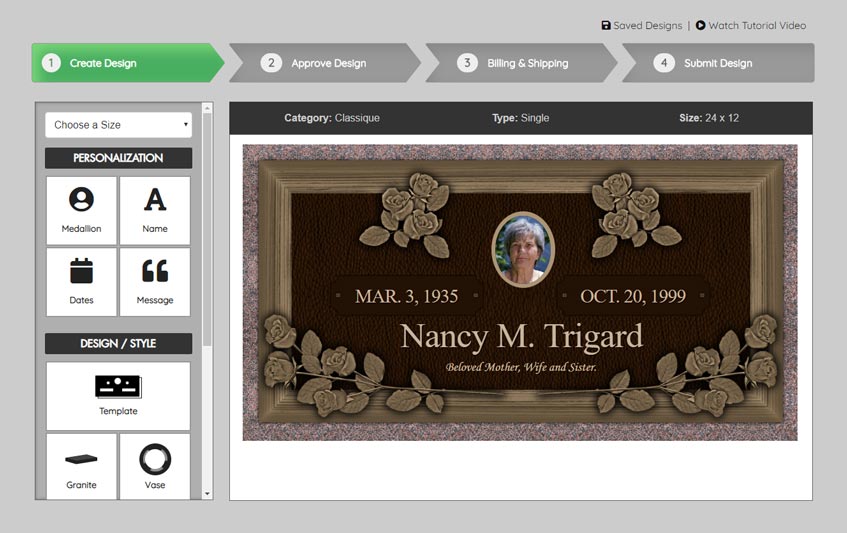
Online retailers like Amazon have made purchasing even the most obscure products as easy as a click of the mouse.
Companies like Etsy and Pinterest have made it just as easy to design custom products online.
The grave marker industry is taking notice, and they have made it easy to design your own custom grave marker online from the comfort of your home.
Here’s how:
1. Visit www.TrigardMemorials.com
You need to choose a trustworthy company with high quality products for your memorial. Be sure to choose an industry leader like Trigard Memorials for the best results.

2. Choose a Design
Hover over the “Grave Markers” tab at the top of the home page, and decide which style of product you would like.
Note: because of design restrictions, you will not be able to design Collage or Gallery series markers online. These designs will have to be created by our team. Please email us at bronzeorders@trigard.com or fill out our find a dealer form to begin a Collage or Gallery series design. You will notice that different series offer different customization options.
3. Choose a Size
24” x 12” and 24” x 14” markers tend to be markers for one person (Single). 36” x 13” and 44” x 14” sized markers work for two people (companion).
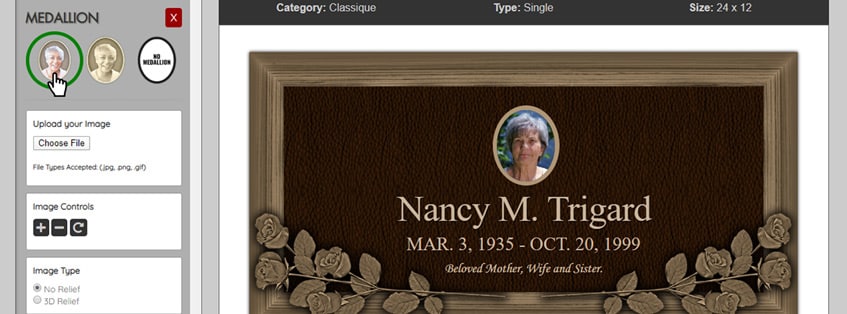
4. Add Medallions
Navigate to the menu on the left-hand side under the “Personalization” section. If you’d like a custom medallion on your memorial marker, choose the “medallion” option, make your selections, and then close out of the medallion section. You may want to select the “template” option under the “Design/Style” section to see your medallion in the middle of the marker.
5. Add Photos & Photo Relief Options
Choose whether you want your photo to be oxide or color, upload your image, and zoom in or out of your image to make it larger or smaller. You can even rotate your image. Choose whether you want your image to have 3-D relief or to be flat print only.
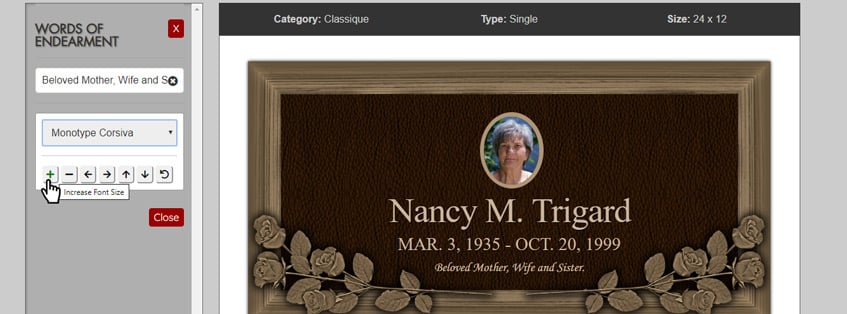
6. Add Personal Text
Under the “Personalization” tab, add your name(s), dates, and words of endearment. You can also choose the font, size, and location of these customization options.
7. Customize the Design & Style
If you look under the “template” option in the “Design/Style” tab, you can see your marker with a couple of different layouts.
The “Granite” option will allow you to see your custom marker on granite.
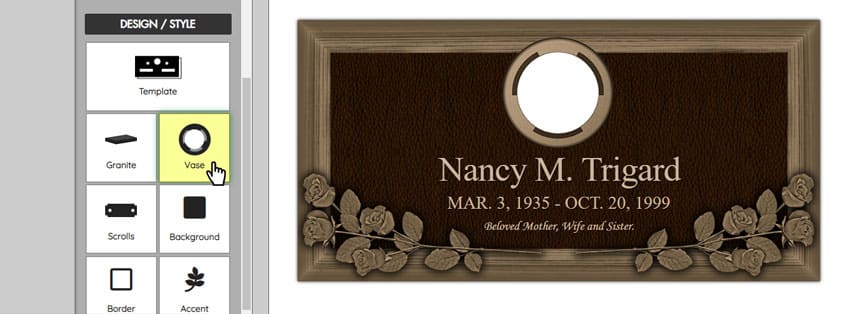
8. Add a Vase & Vase Hole
If you would like to add a vase to your marker, select the “Vase” option.
Note: If you would like a vase placed within the design of the marker, it requires a 6” hole.
You may have to modify your design from step 7 based on this. Only the top template will allow for a vase hole.
9. Add Dates & Scrolls
Under the “Scrolls” tab, you can choose whether you would like your dates to be placed on scrolls or simply engraved into the marker itself.
If your marker is being ordered pre-need, you will need scrolls so a death date can be added later.
10. Choose Backgrounds
If you select the “Background” option, you can choose between an oxide or old world brown background color.

11. Choose Borders & Accents
Under the “Borders” option you can choose between a few standard borders. The “Accent” tab will allow you to choose between several different accent options to personalize your memorial.
![]()
12. Add Custom Emblems
Add up to 3 emblems to your marker in the “Emblems” tab. Select the dropdown under the emblems tab that says “Please Select”.
You can search our entire emblem library of over 1,000 emblems using this drop down. You can search by broad categories or search for exactly what you’re looking for.
Once you’ve selected your emblem, you can rotate it, size it, and place it where you would like.
13. Insert Notes & Request Custom Designs
Under the “Notes” tab you can add anything special you’d like us to know about the memorial. You can also request a custom emblem or design.
14. Saving Your Design
If you are logged in as a distributor, at any point during the design process, you can choose to save your design and return to finish it later. This option can be found on the left hand side below the personalization options.
If you do not have a username and password, you can download your design by clicking “Save Your Design – Click Here” in the approval section (click “Next” once you have finished your design).
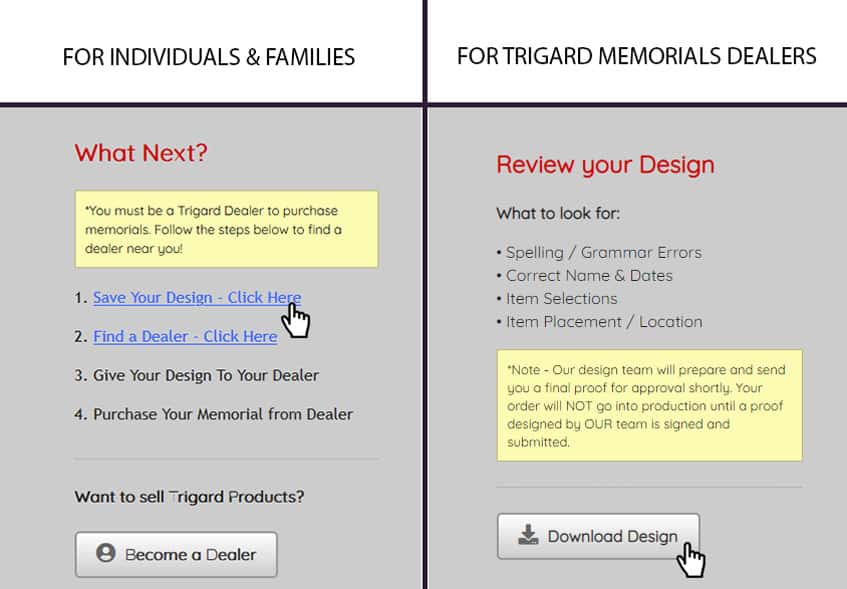
15. Approve Your Design
If you are happy with your design, select the “Next” button on the right hand side under your design. You will be taken to a screen where it asks you to approve your design. Here you can review your custom marker and choose to go back or approve your design.
If you approve your design, it will NOT automatically go into production. You will still have to sign off on a proof we create based on your design.
On this approval screen, you can also choose to download your design. If you are a consumer not associated with a cemetery, funeral home, or monument company, you will need to download your design, and fill out our Find a Dealer form here. We will find our nearest qualified distributor and have them reach out to you, so you can order your custom memorial.
If you are one of our qualified distributors, and you are happy with your design, select “I approve, Next” to move on to billing/shipping information. Fill this information out, and select “Next.”
16. Terms and Conditions, Proof, Production
The final step is agreeing to our terms and conditions. From here, it will take us 3-5 business days for us to create a proof based on your custom design. Once you sign the proof we email to you, your memorial will go into production.
Design Your Custom Grave Marker Online Today!
Since you now know how to make a custom grave marker online with our designer, give it a try today! Together we can create a custom memorial the whole family will love.
Interested in customizable burial vault options as well? Check out our beautiful and personalized Trigard Burial Vaults here.
Tutorial Video:
Also please feel free to reach out to our account representatives who can walk you through any step of the process.
They can be reached at 1-800-798-4900 or at bronzeorders@trigard.com.
FAQ
Let’s review some frequently asked questions about designing a grave marker online with Trigard Memorials.
What types of grave marker design templates do you offer?
We offer an extensive variety of design templates, each featuring distinctive elements that can be customized according to your preferences, creating a truly unique grave marker. You can view our wide selection of designs to find one that best suits your needs here.
What materials does Trigard Memorials use for custom grave markers?
At Trigard Memorials, we specialize in using quarter-inch-thick, commercial-grade bronze sheeting to produce our grave markers. Bronze is a preferred material due to its exceptional durability, aesthetic appeal, and ability to withstand environmental elements over time. This choice of material reflects our commitment to quality and ensures that each marker is not only beautiful but also enduring.
How can I ensure my grave marker complies with cemetery regulations?
We always recommend consulting with the cemetery to understand any specific rules or guidelines they may have regarding grave markers. Our team is familiar with many common regulations and can provide general advice to help you navigate any requirements.
Can Trigard Memorials assist me with the design process?
Absolutely! Our team is dedicated to assisting you throughout the design process. We can offer guidance and suggestions to realize your vision and create a meaningful tribute. Our experienced graphic designers can also work with you to create a custom design.
Are there design limitations for custom grave markers at Trigard Memorials?
While we strive to accommodate a wide range of design preferences, some limitations may exist due to the size and layout of the marker. We are committed to working closely with you to fulfill your design needs to the fullest extent possible, all while maintaining the highest standards of quality and craftsmanship.





[…] A grave marker’s design can speak volumes about the person being memorialized and can have a lasting impact on surviving family and friends. […]
We completely agree and appreciate you sharing your thoughts on our blog.
I found this blog post very helpful. Thank you for sharing your knowledge!
Dave, Thank you for the positive feedback. I appreciate you taking the time to read the blog, and I am glad you found it helpful. -Jill
Hi Lynn, If you are interested in a Trigard Memorials companion headstone, you can reach out to one of our account representatives at 800.798.4900. Or, if you need recommendations for a companion headstone’s inscription, please let me know. It would also be helpful if you could share something special about the two people being remembered. Best regards, Jill